Open Telemetry
Oodle supports metrics ingestion via Open Telemetry.
Otel Collector Configuration
In the Oodle UI, navigate to the Settings page and click on Connect in the
Open Telemetry tile and copy the provided configuration snippet.
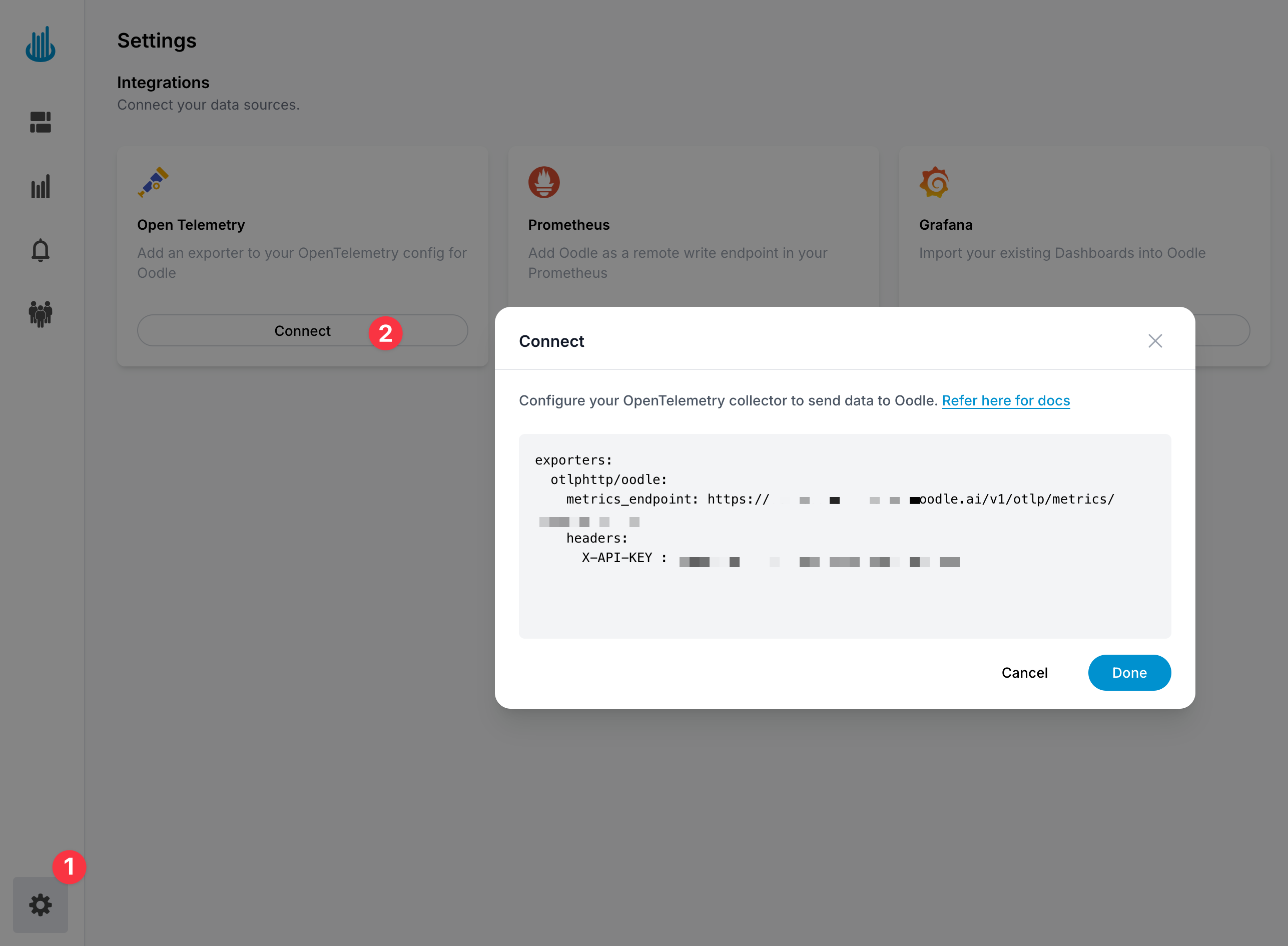
Oodle can ingest Open Telemetry metrics using the
otlphttp exporter.
Add the otlphttp exporter from above in your Open Telemetry collector
configuration by adding an entry in the exporters section, and then adding
the exporter to the service.pipelines.metrics.exporters list.
receivers:
otlp:
protocols:
http:
processors:
batch:
exporters:
otlphttp/oodle:
metrics_endpoint: "https://<OODLE_ENDPOINT>/v1/otlp/metrics/<INSTANCE_ID>"
headers:
X-API-KEY: "<API_KEY>"
service:
pipelines:
metrics:
receivers: [otlp]
processors: [batch]
exporters: [otlphttp/oodle]
Otel To Prometheus Translation
Ingested Open Telemetry metrics are converted to Prometheus format.
Metric Name Normalization
Metric names are normalized by removing the
characters that Prometheus does not support
with underscore (_) and dropping the redundant, leading and trailing
underscores. For example, system.cpu.time becomes system_cpu_time.
We also ensure that metric name does not start with a digit by prefixing it with an underscore if necessary.
Attributes
Resource and metric attributes are converted to Prometheus labels with special handling for following resource attributes:
service.nameis mapped tojoblabel.service.instance.idis mapped toinstancelabel.
Temporality
We currently do not support delta temporality for Sum, Histogram and Exponential Histogram metric types.
Visualize Metrics
You can visualize metrics in Oodle using the Explore Metrics tab. It supports
Grafana Builder and Code Editor to build PromQL queries. Please refer to
PromQL Query docs
to learn more about PromQL.
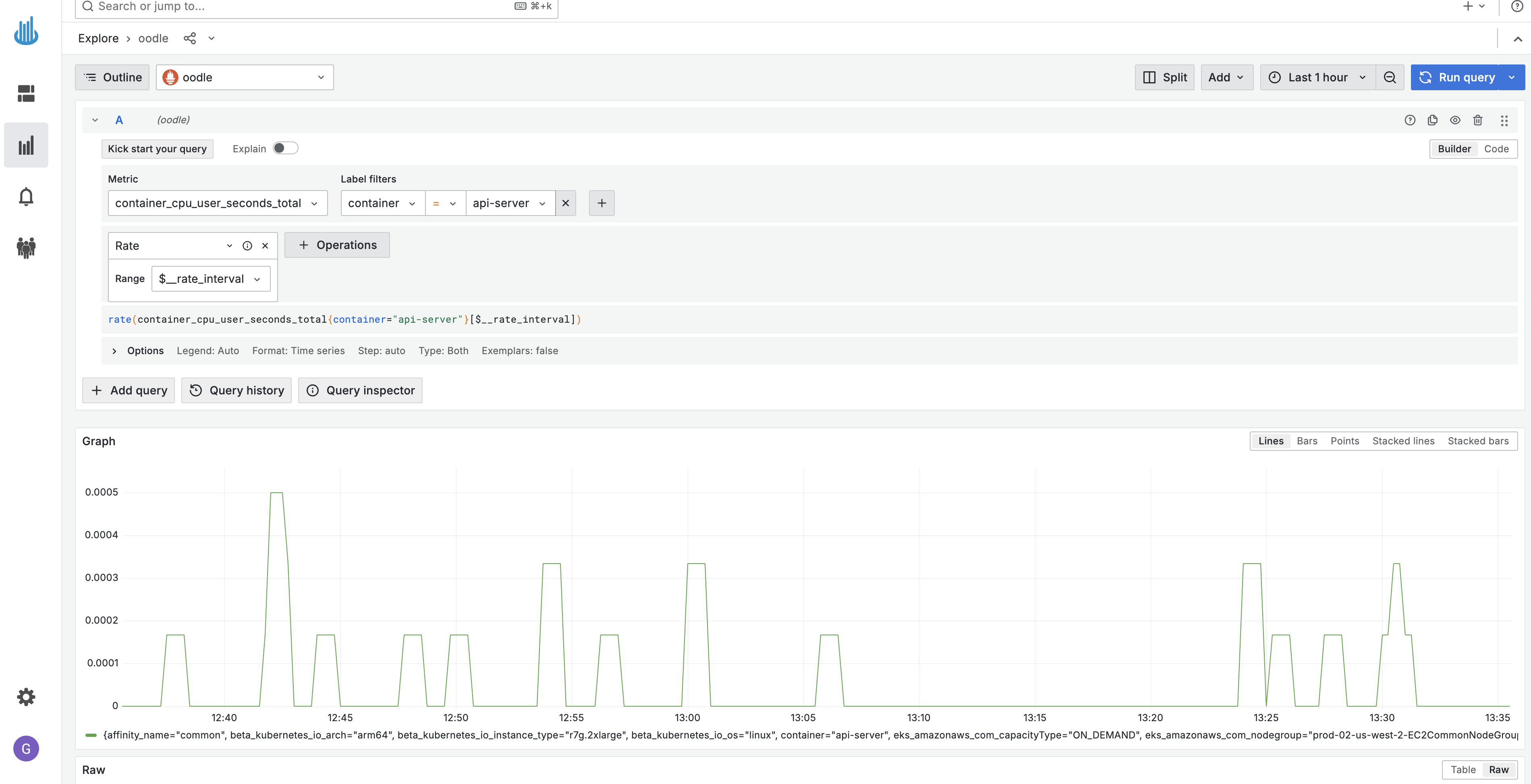
Support
If you have any questions or need any assistance, please contact us via our help chat app located at the bottom-right of the page or by reaching out to support@oodle.ai.