Notification Policies
Notification policies let you route alerts to different notifiers based on severity levels.
Each policy can be configured with specific notifiers for both Warning and Critical severity levels.
With notification policies, you can:
- Create team-specific policies to route team alerts to designated notifiers
- Set up deployment-specific policies to route alerts from different deployments (e.g. dev, staging, production) to appropriate notifiers
Create a Notification Policy
- Navigate to Alerts (Bell icon in sidebar) → click the ellipsis (...) → select Notification Policies
- Click the + icon.
- Fill in the following fields:
- Name: A descriptive name for your notification policy
- Critical: (Optional) Select notifiers to receive alerts with
Criticalseverity - Warning: (Optional) Select notifiers to receive alerts with
Warningseverity - Global: Enable this toggle to apply the policy to all monitors in addition to their individual notification policies. This is particularly useful when migrating from another system and you want to verify Oodle alerts while maintaining your existing alert system. By default, this toggle is OFF.
- Click Save to create the notification policy
note
You can also create notification policies directly from the monitor create/edit page by clicking the Add Notification button.
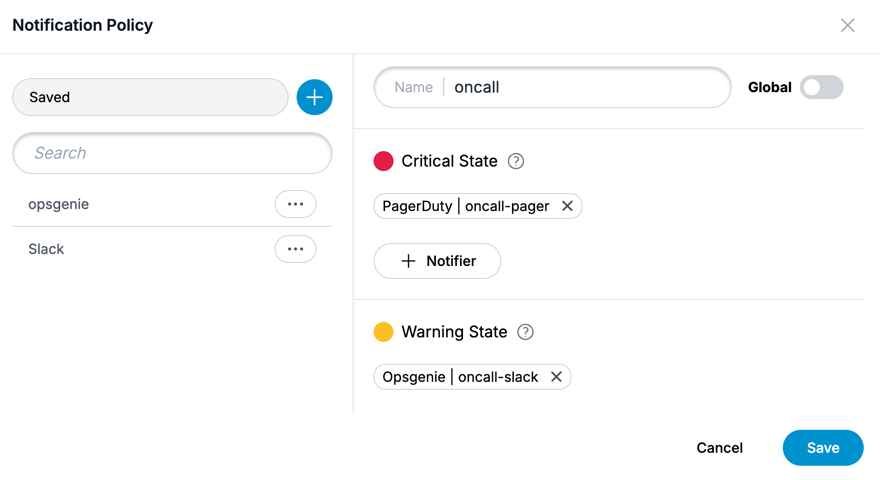
Use a Notification Policy
After creating a notification policy, you can attach it to any monitor during creation or editing. Once attached, the monitor's alerts will be automatically routed to the notifiers specified in the policy.
Support
If you have any questions or need assistance, please contact us via our help chat app available on the Support link in the sidebar, or by reaching out to support@oodle.ai.