Kubernetes
Instrument your kubernetes cluster in one command!
Collect metrics, logs, kubernetes events and eBPF powered APM + Service Graph data from your Kubernetes cluster.
Installation
-
Open
Settings->Integrationspage in Oodle UI. -
Choose
Kubernetesintegration tile. -
Select the appropriate API key from the dropdown at the top of the drawer

-
Enter your Kubernetes cluster name and pick all the telemetry signals you want to collect
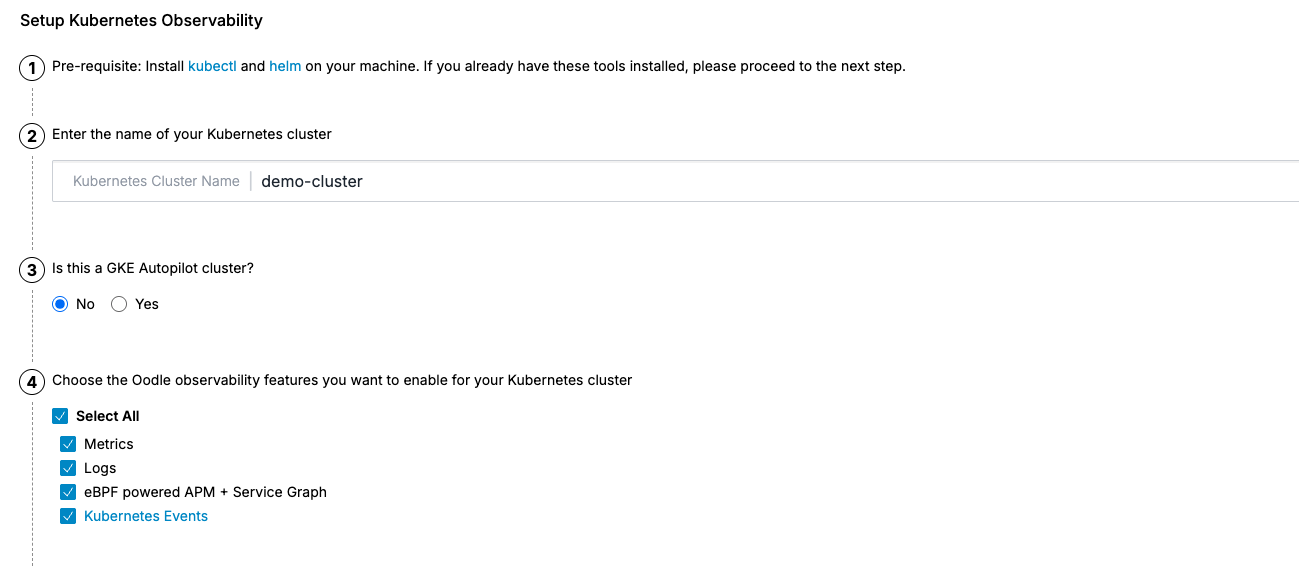
-
Based on the selected signals, a helm values file is generated, copy the values file and run the helm install commands to complete the integration
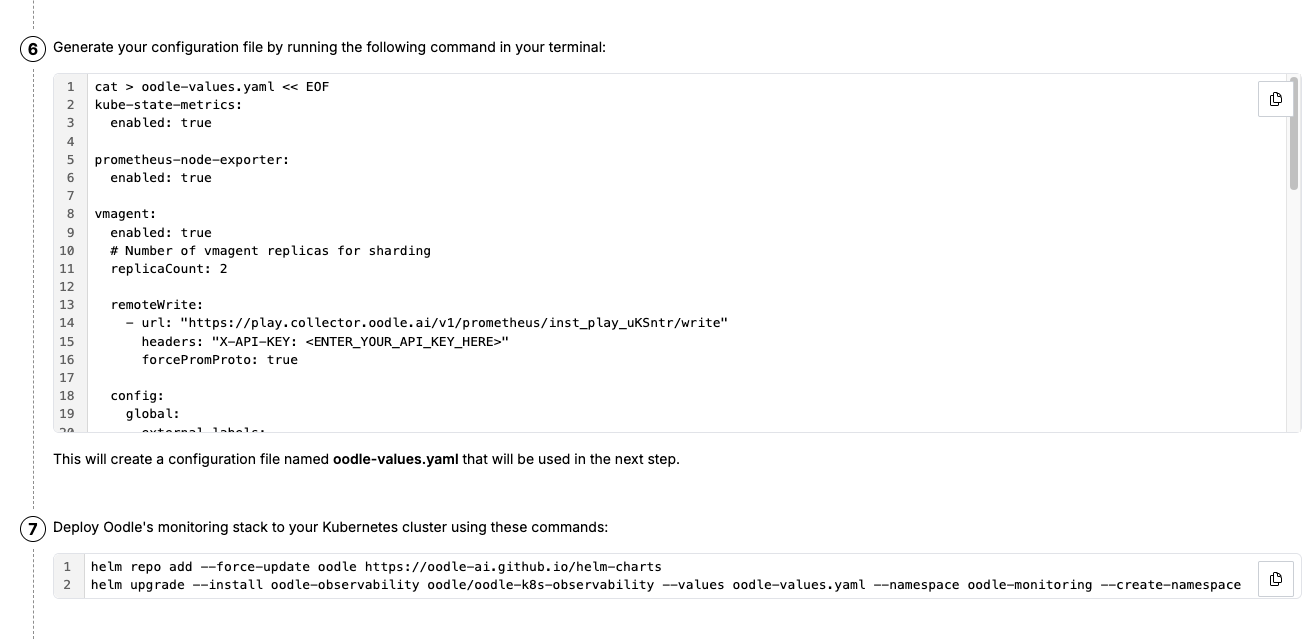
Uninstallation
To uninstall the helm chart, run the following command.
helm uninstall -n oodle-monitoring oodle-observability
Support
If you have any questions or need assistance, please contact us via our help chat app available on the Support link in the sidebar, or by reaching out to support@oodle.ai.