Create a Dashboard
This guide walks you through creating a new dashboard in Oodle.
Create a New Dashboard
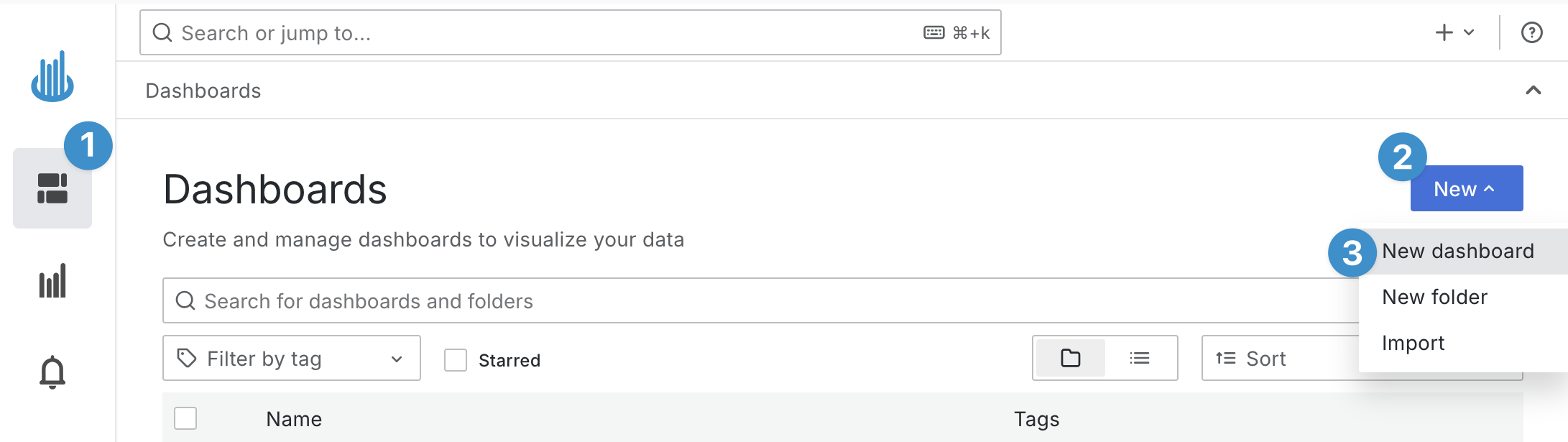
-
Click Dashboards in the left sidebar.
-
Click the New button near the top right of the page.
-
Choose New dashboard from the dropdown menu.
Now you should have a new blank dashboard.
Add a New Panel
-
Click Add visualization on the empty dashboard screen to add a new panel.
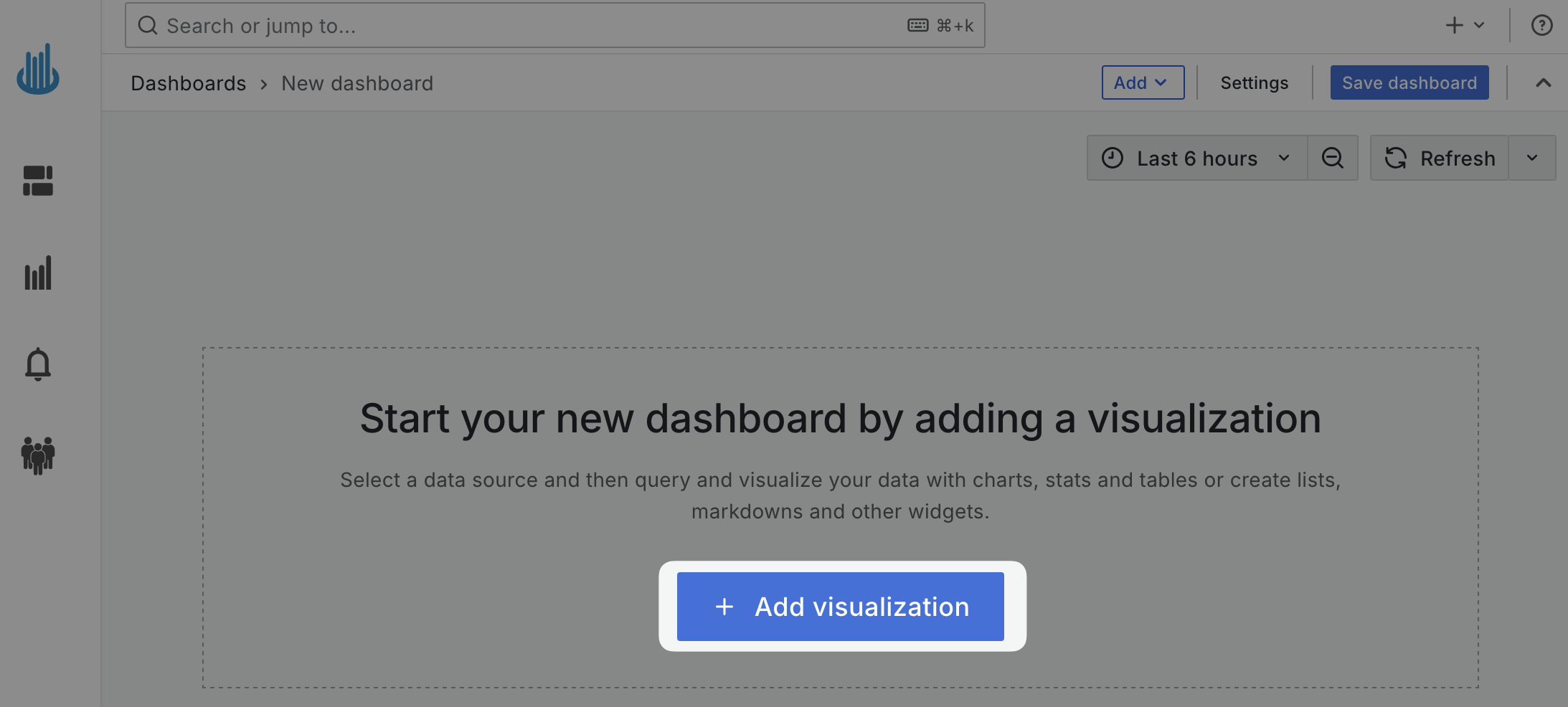
-
Click oodle on the "Select data source" dialog.
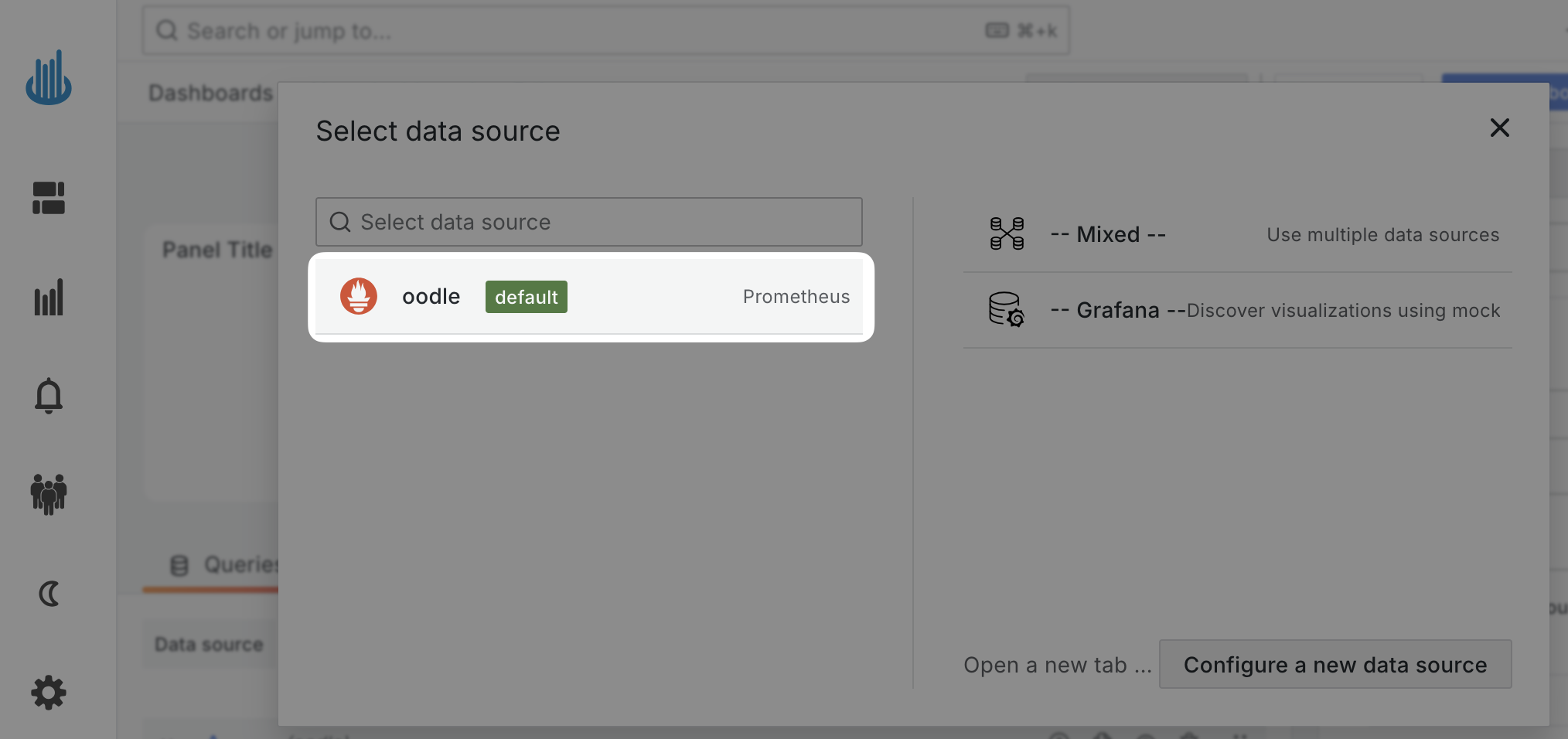
Configure the Panel
Panels come with extensive configuration options. Let's take a look at the configuration options for Cluster CPU Utilization panel from Oodle Playground:
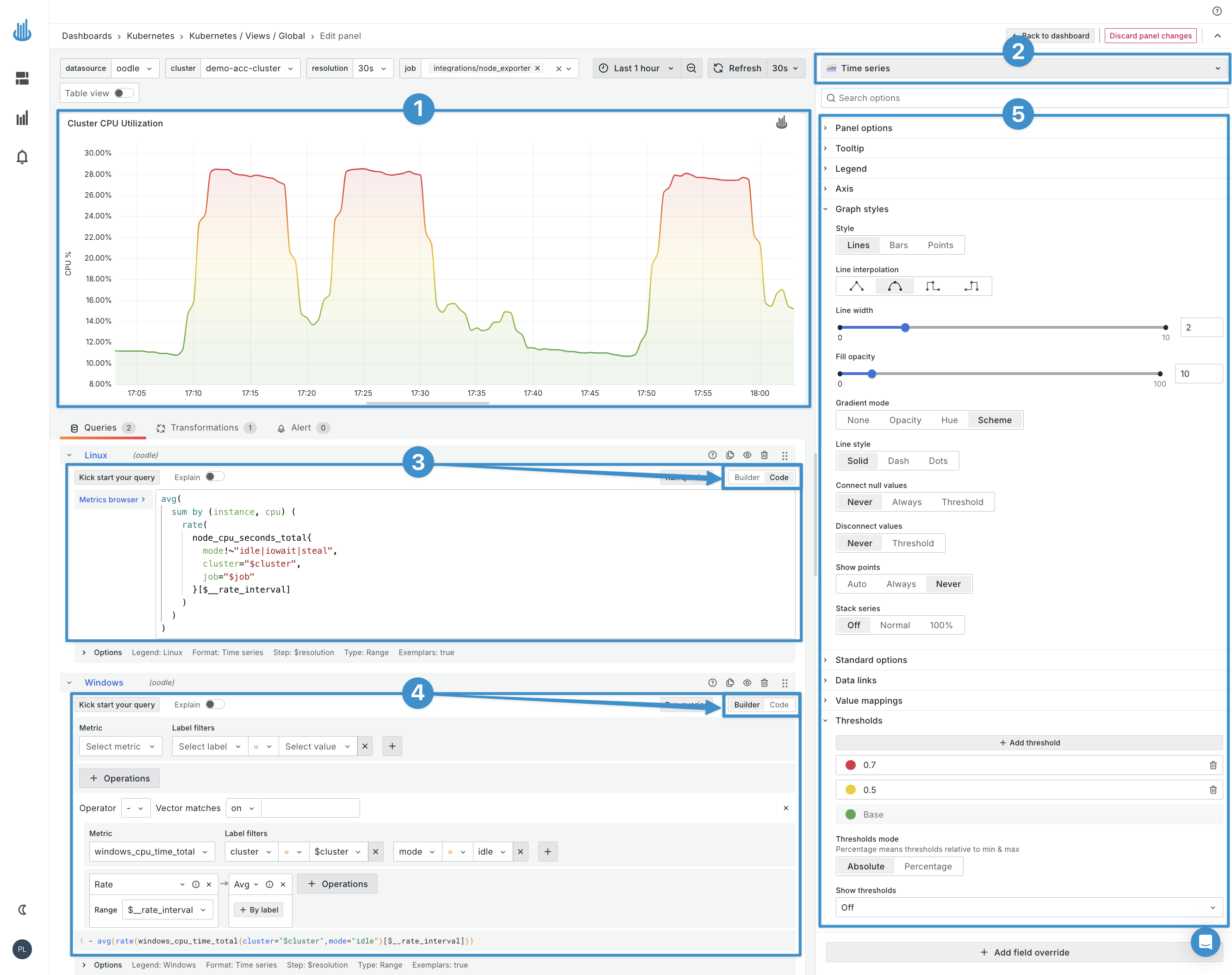
- See how the panel will look like on the dashboard in the visualization preview.
- Choose the visualization type from the visualization dropdown.
- Write PromQL query to fetch the data for the panel,
- Or use the query builder UI to build the query.
- Customize the panel both in appearance and functionality using the provided options.
Support
If you have any questions or need any assistance, please contact us via our help chat app available on the Support link in the sidebar, or by reaching out to support@oodle.ai.