Query Logs
Query logs from Oodle using the OpenSearch-like HTTP API. This API supports powerful filtering, sorting, and aggregations using OpenSearch Query DSL.
Configuration
To query logs from Oodle via HTTP, you'll need the following values:
OODLE_INSTANCE: Your Oodle instance ID. Go toSettingsicon ->API Keyspage in your Oodle UI to find out. (Oodle UI links: ap1, us1)OODLE_API_KEY: Your Oodle API key for authentication. Go toSettingsicon ->API Keysin your Oodle UI to choose an appropriate key. (Oodle UI links: ap1, us1)INDEX_PATTERN: Your logs index pattern Go toLogsicon ->Explorein your Oodle UI, you can find the index pattern in the top-left dropdown.
Steps
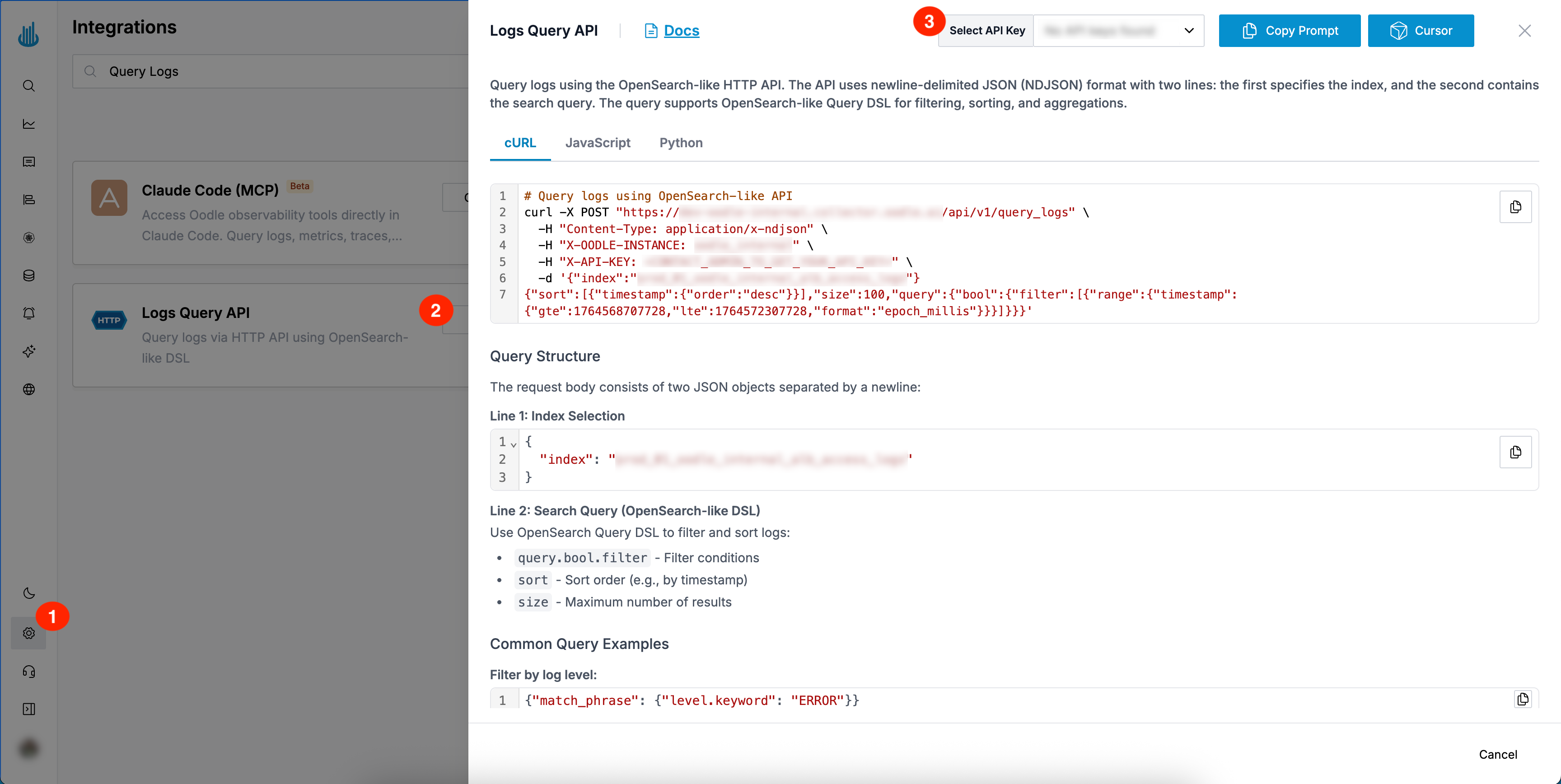
You can find the required Query Logs configuration values by doing the following:
- Login to the Oodle UI, then navigate to Settings page
- Click on the Query Logs tile
- Choose an appropriate API key from the list on top of the drawer
Follow the steps specified in the drawer to query Logs from Oodle via HTTP requests.
Querying Logs
The API uses newline-delimited JSON (NDJSON) format with two lines:
- Line 1: Index specification
- Line 2: Search query using OpenSearch Query DSL
- cURL
- JavaScript
- Python
# Query logs using OpenSearch-like API
curl -X POST "https://<OODLE_INSTANCE>.api.oodle.ai/api/v1/query_logs" \
-H "Content-Type: application/x-ndjson" \
-H "X-OODLE-INSTANCE: <OODLE_INSTANCE>" \
-H "X-API-KEY: <OODLE_API_KEY>" \
-d '{"index": "<INDEX_PATTERN>"}
{"sort":[{"timestamp":{"order":"desc"}}],"size":100,"query":{"bool":{"filter":[{"range":{"timestamp":{"gte":1747913756000,"lte":1748000156000,"format":"epoch_millis"}}}]}}}'
// Query logs using OpenSearch-like API
const queryPayload = { index: "<INDEX_PATTERN>" };
const searchPayload = {
sort: [{ timestamp: { order: "desc" } }],
size: 100,
query: {
bool: {
filter: [
{
range: {
timestamp: {
gte: 1747913756000,
lte: 1748000156000,
format: "epoch_millis"
}
}
}
]
}
}
};
const response = await fetch(
"https://<OODLE_INSTANCE>.api.oodle.ai/api/v1/query_logs",
{
method: "POST",
headers: {
"Content-Type": "application/x-ndjson",
"X-OODLE-INSTANCE": "<OODLE_INSTANCE>",
"X-API-KEY": "<OODLE_API_KEY>"
},
body: JSON.stringify(queryPayload) + "\n" + JSON.stringify(searchPayload)
}
);
const data = await response.json();
import requests
# Query logs using OpenSearch-like API
query_payload = {"index": "<INDEX_PATTERN>"}
search_payload = {
"sort": [{"timestamp": {"order": "desc"}}],
"size": 100,
"query": {
"bool": {
"filter": [
{
"range": {
"timestamp": {
"gte": 1747913756000,
"lte": 1748000156000,
"format": "epoch_millis"
}
}
}
]
}
}
}
body = (
requests.compat.json.dumps(query_payload) + "\n" +
requests.compat.json.dumps(search_payload)
)
response = requests.post(
"https://<OODLE_INSTANCE>.api.oodle.ai/api/v1/query_logs",
headers={
"Content-Type": "application/x-ndjson",
"X-OODLE-INSTANCE": "<OODLE_INSTANCE>",
"X-API-KEY": "<OODLE_API_KEY>"
},
data=body
)
data = response.json()
Query Format
The query uses NDJSON format where each JSON object must be on a single line:
Line 1: Index Specification
{"index": "<INDEX_PATTERN>"}
Line 2: Search Query (OpenSearch-like DSL)
Use OpenSearch Query DSL to filter and sort logs. Common query components:
query.bool.filter- Filter conditionsquery.bool.must- Required conditionsquery.bool.should- Optional conditions (OR logic)query.bool.must_not- Exclusion conditionssort- Sort ordersize- Number of results to returnfrom- Pagination offset
Common Query Examples
Filter by log level:
{"query":{"bool":{"filter":[{"match_phrase":{"level.keyword":"ERROR"}}]}}}
Filter by time range:
{"query":{"bool":{"filter":[{"range":{"timestamp":{"gte":1747913756000,"lte":1748000156000,"format":"epoch_millis"}}}]}}}
Combine multiple filters:
{"query":{"bool":{"filter":[{"match_phrase":{"service.keyword":"api"}},{"range":{"timestamp":{"gte":1747913756000,"format":"epoch_millis"}}}]}}}
Exclude specific values:
{"query":{"bool":{"filter":[{"match_phrase":{"level.keyword":"ERROR"}}],"must_not":[{"match_phrase":{"message":"health check"}}]}}}
Response Format
The API returns a JSON response containing:
hits.hits[]- Array of matching log entrieshits.total.value- Total number of matching logstook- Query execution time in milliseconds
Example response:
{
"took": 45,
"hits": {
"total": { "value": 234 },
"hits": [
{
"_source": {
"timestamp": "2025-01-20T10:30:00Z",
"level": "error",
"message": "Connection timeout",
"service": "api"
}
}
]
}
}
Support
If you need assistance or have any questions, please reach out to us through:
- The help chat widget available on the Support link in the sidebar
- Email at support@oodle.ai