Muting
Overview
You can mute alerts to temporarily silence notifications for specific alerts without deleting or disabling them permanently. This is useful during maintenance windows, known incidents, or when you need to reduce noise.
When to Use
Mute alerts when:
- Performing scheduled maintenance
- Investigating a known issue
- Testing changes in production
- Dealing with expected high traffic events
- Reducing alert fatigue during incident response
How to Mute an Alert
-
Go to the Alerts page.
-
Find the alert you want to mute.
-
Click on alert's context menu [•••] and select 'Mute'.
-
Select the duration for muting (options: 1 hour, 6 hours, 12 hours, 1 day, 2 days, infinite, or custom).
-
Optionally add labels for muting.
-
Click 'Add Muting Rule'.
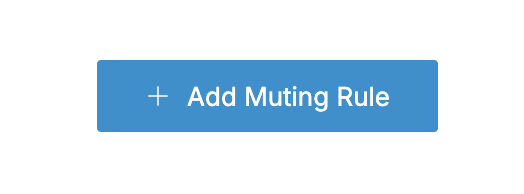
-
To unmute, click on the red trash can.
How to Unmute an Alert
-
Navigate to the Alerts page.
-
Filter or find muted alerts using the Muted filter in the left sidebar, or sort the 'Muted left' column.
-
Click on a muted alert's Muted indicator in the Muted left column.
-
Click on the red trash can to permanently remove it.
Muted Alert Behavior
- Muted alerts do not trigger notifications via email, Slack, PagerDuty, or other channels
- Muted alerts still evaluate conditions, and change state to "firing"
- You can view muted alert firing history in the alert timeline
- Muted alerts appear with a 'Muted' badge in the alerts list
- The system automatically unmutes alerts when the mute period expires
FAQ
Can I mute multiple alerts at once?
Yes, you can select multiple alerts from the alerts list and mute in-bulk using the bulk actions menu.
What happens if an alert triggers while muted?
The alert condition is still evaluated, the state of the alert is appropriately updated, but no notifications are sent. You can see these occurrences in the alert history.
Can I schedule a mute in advance?
Yes, when selecting 'Custom' duration, you can set a future start time for the mute period.
Are there limits on mute duration?
No, there are no maximum limits on mute duration.
Related Features
- Alert Conditions - Modify alert thresholds to reduce false positives
- Notification Policies - Configure which channels receive alert notifications
- Notifiers - Configure notification channels
Support
If you have any questions or need any assistance, please contact us via our help chat app available on the Support link in the sidebar, or by reaching out to support@oodle.ai.